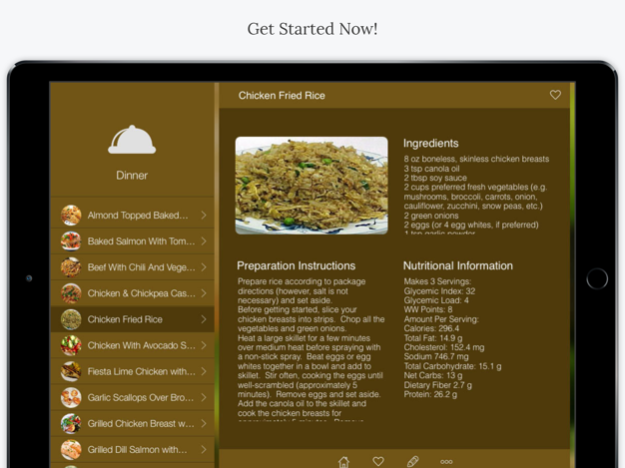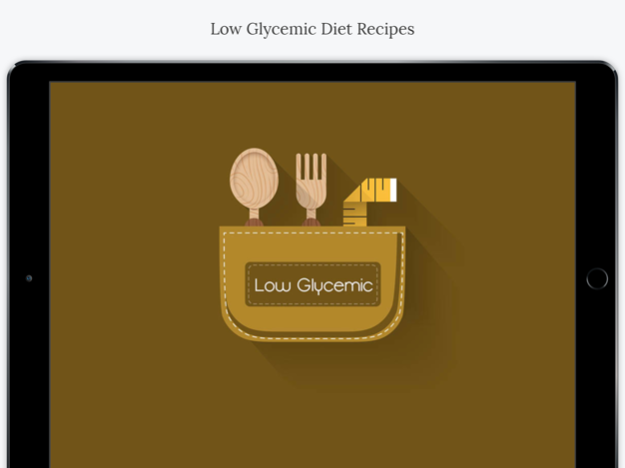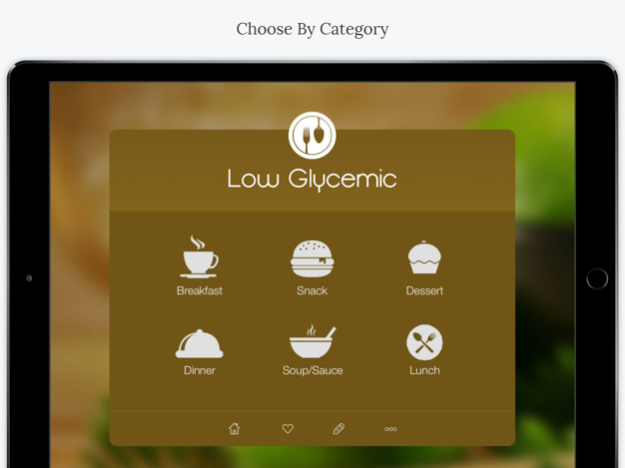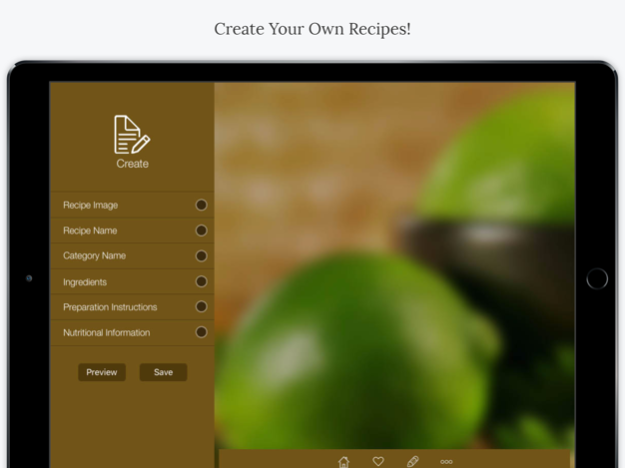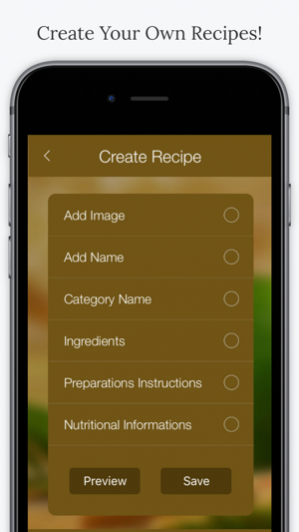Low Glycemic Diet 2.0
Continue to app
Paid Version
Publisher Description
The Low Glycemic Diet App has become a “Must Have” for anyone on this diet...
Congrats you’re joining the millions who are finally getting success they deserve following a Low Glycemic or Low GI Diet. However the biggest challenge with all diets is, “WHAT DO I EAT!” Diet boredom is the number one reason why all diets fail. This app will help you stay on track by providing you with some of the most creative recipes to use in conjunction with a Low Glycemic Diet. The cool part is each recipe includes actual Glycemic Index & Glycemic Load for each recipe. (not all GI apps include) Plus WW Points included with all recipes! (To our knowledge only app that includes all three GI, GL and WW Points).
Just imagine how easy it would be to stay on this diet if you have access to recipes for foods like:
*** Pork Stir Fry***
*** Chocolate Chili ***
***Turkey Meatloaf***
*** Blueberry Waffles***
***Jicama Hashbrowns***
***Wisconsin Cheese Soup***
***Chocolate Mousse With Raspberries***
And more...
There are over 100 recipes designed to take all the guess work out of staying on a Low Glycemic Diet. Whether you are staying on this diet one day or making this a permanent lifestyle, it takes a lot more than just willpower. You need a game plan. This app will do it.
CATEGORIES:
- Breakfast
- Snacks
- Soups/Sauces
- Lunch
- Dinner
- Dessert
BROWSE OR CREATE RECIPES
• Find recipes based on your preferences, such as dinner, snacks, soups, or dessert.
• Complete instructions included with every recipe.
• Nutritional information included with every recipe. (Including GI & GL)
• WW Points (new points) included with every recipe.
• Sharp color photographs for every recipe.
• Add recipes to your favorite list for easy reference.
• Add ingredients, name your recipe, and even take a picture of it and upload it.
Please help us make this app the best it can possibly be. If you create a recipe you love, email it to us along with a picture of it at iphone@markpatrickmedia.com and we will add it with updates. And if you want we will even give you credit for it by mentioning your name with the recipe!!!
Mark Patrick, the creator of the Low Glycemic Diet App, is also the author of the best-selling book Wake Up Skinny, a frequent TV guest, a contributor to Star Magazine, a member of The National Guild of Hypnotists and International Association of Counselors & Therapists. His company is one of Fastest Growing Companies In America in 2010 as cited by Inc. Magazine.
Simple Design functions flawlessly...
Another great app from Addictive Apps™!
See for yourself why Low Glycemic Diet 100 Easy Recipes is simply the best recipe app available for your iPhone or iPod Touch. Try Low Glycemic Diet TODAY!
Dec 20, 2016
Version 2.0
This app has been updated by Apple to display the Apple Watch app icon.
We improved functionality & support iPad
About Low Glycemic Diet
Low Glycemic Diet is a paid app for iOS published in the Health & Nutrition list of apps, part of Home & Hobby.
The company that develops Low Glycemic Diet is Mark Patrick Media. The latest version released by its developer is 2.0.
To install Low Glycemic Diet on your iOS device, just click the green Continue To App button above to start the installation process. The app is listed on our website since 2016-12-20 and was downloaded 2 times. We have already checked if the download link is safe, however for your own protection we recommend that you scan the downloaded app with your antivirus. Your antivirus may detect the Low Glycemic Diet as malware if the download link is broken.
How to install Low Glycemic Diet on your iOS device:
- Click on the Continue To App button on our website. This will redirect you to the App Store.
- Once the Low Glycemic Diet is shown in the iTunes listing of your iOS device, you can start its download and installation. Tap on the GET button to the right of the app to start downloading it.
- If you are not logged-in the iOS appstore app, you'll be prompted for your your Apple ID and/or password.
- After Low Glycemic Diet is downloaded, you'll see an INSTALL button to the right. Tap on it to start the actual installation of the iOS app.
- Once installation is finished you can tap on the OPEN button to start it. Its icon will also be added to your device home screen.